At the moment, Project Studio is available across Windows 10 devices, including PCs, tablets and phones. Web, Android and iOS apps will come in the near future.
Please wait...
Easily switching among simple lists, timeline and Kanban board (coming soon) allows you to conveniently keep track of your projects anywhere anytime.
Attach any files from your OneDrive or Dropbox to any tasks, and share them with the team.
Form your team, invite your friends or colleagues to the projects and work together. You can also control who can view or edit the tasks.
Get notified instantly when you are invited to a project, have a task assigned, or your colleague has completed a task, and more activities.
Feel both comfortable and familiar while managing tasks across your 27-inch PC, 10-inch tablet or 4-inch phone.
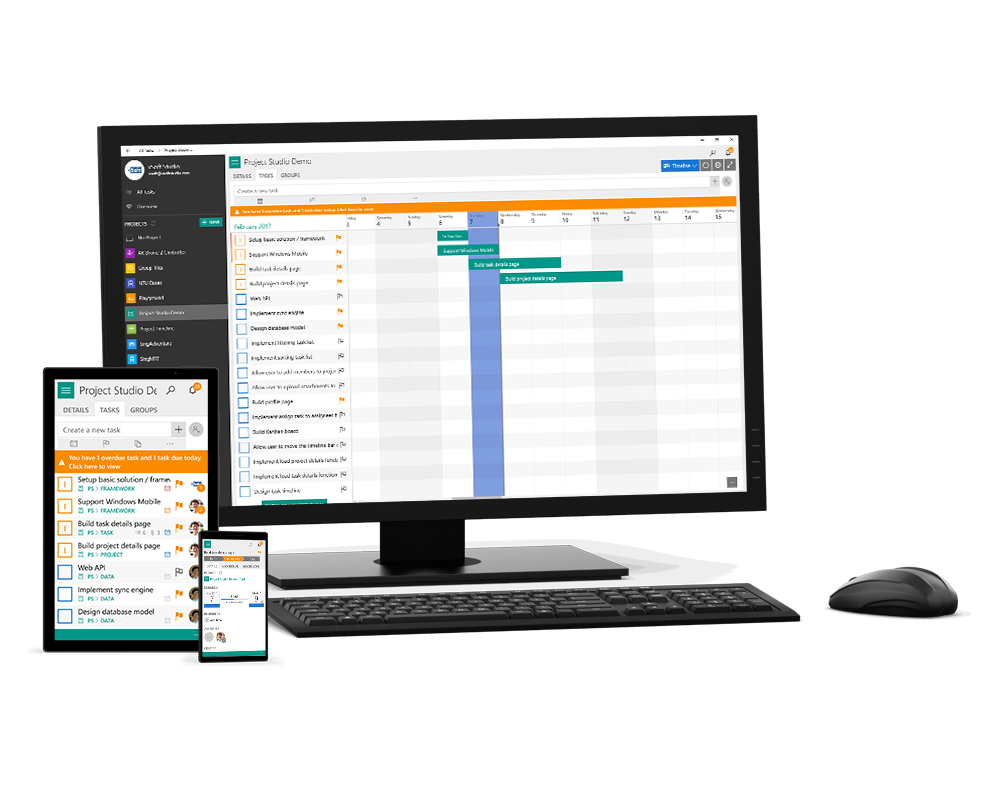
At the moment, Project Studio is available across Windows 10 devices, including PCs, tablets and phones. Web, Android and iOS apps will come in the near future.
For Windows app, you can simply open Store on your Windows 10 devices, search for Project Studio and press Install. Or you can download here
Project Studio is free for use with many advanced functions including Cloud Sync and collaboration.
However, to unlock even more exciting functions, you can purchase Project Studio Premium package. See more details in the pricing section below.
Free
Best for individuals
Best for professionals and large teams
For anyone who really loves Project Studio